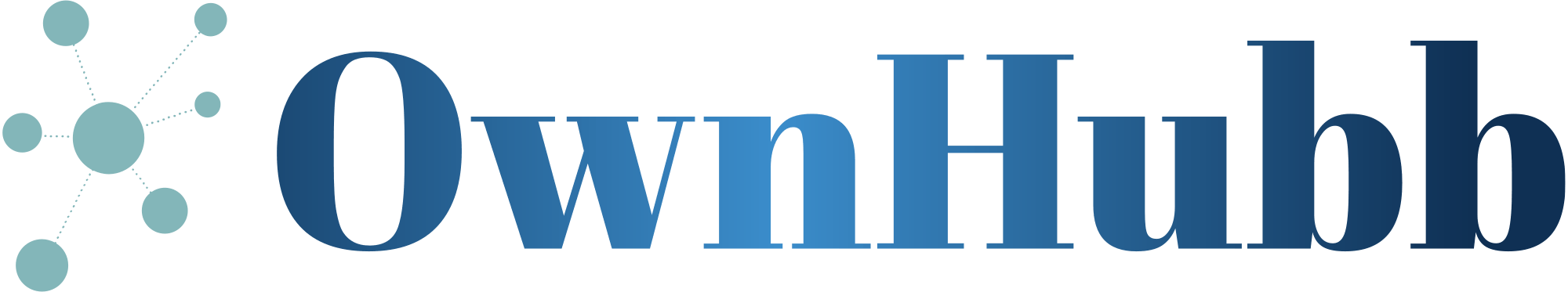As we know that there are many videos and audios on youtube and other platforms, we want to download but some of them do not have the download option. That’s why it is very important to find a platform where we can download the audio files of these videos.Today we will discuss a platform where you can download the audio file of any platform.
What is mp3 juices?
Mp3 juices is a website which is used to download the youtube audio and video and from many other platforms.Now to download the audio files of your favourite videos has become very easy now with the help of Mp3 juices.You just need to type the title of your video on the search or just need to directly past the link of any video, Mp3 juices will give you the audio download options for that video.
Benefits of mp3 juices
Here are the some main benefits of mp3 juices
- You can download the audio file of any video free of cost.
- You can play the video before downloading their audio version.
- The website is free of viruses.
- The downloading speed is very fast as compared to other downloading softwares.
- There is no download limit, you can download the unlimited audio files.
- The tool is also available in different languages so that you can use it easily in your mother language.
How To Download Audio From Mp3 juices by link
1. Go to google and type Mp3 juices.

2. Now open the official website mp3juices.cc

3. Now in the search bar just past the link of any video that you want to download in audio and click search

4. After searching, the title of the video appears that you pasted the link.

5. Now click on the download button below the title of the video you pasted the link.

6. After clicking the download button next again a box appears with the download and other options, click on the download button again.

7. After this the downloading has started.

How To Download Audio From Mp3 juices
1. Go to google and open mp3juices.cc website.

2. Now type the title of any video that you want to download in audio.

3. All the videos appear related to your query.

4. Now click on the download button of that video you want to download in the audio file.

5. After clicking the download button next again a box appears with the download and other options, click on the download button again.

After clicking on this the audio file has been started downloading.