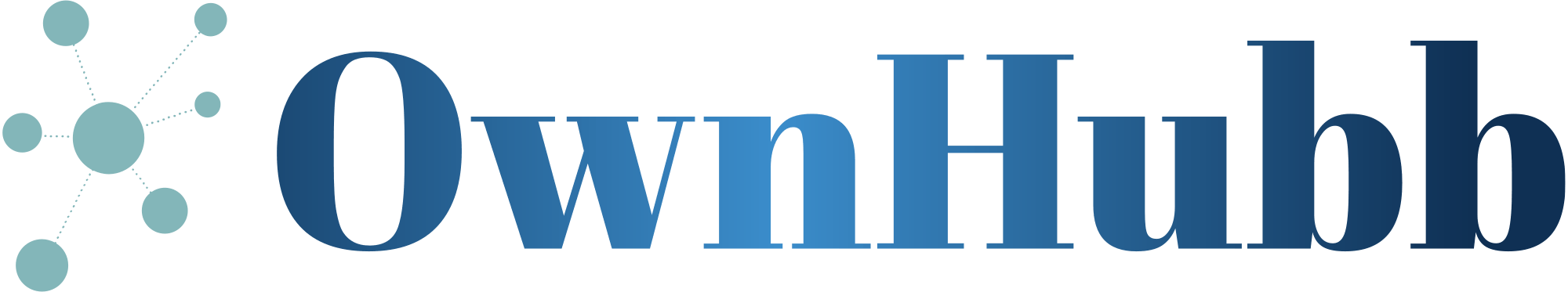What is Internet Spamming and Spammers?
Internet spamming is the practice of sharing unwanted and irrelevant content on internet in big number.

Spamming content is normally based upon messages used for commercial of products, services, or to spread explicit content without the permission or receiver. The person who carries this malpractice of sharing spamming content is called spammer.
-
Kinds of Spamming
There are many kinds of spamming as follows
|
Most common form of spamming. Hundreds of unwanted emails are sent to random receivers without their permission. Malware and Phishing practice are also common in email spamming. |
|
Wide range of spamming by hacking personal accounts on social media and using their account without their consent. |
|
Posting thousands of spam comments on a website and sharing misguiding information in the comment boxes. |
|
Sending Instant messages through SMS or WhatsApp on receiver’s phone and using phishing methods to trick people. |
|
Using black hat SEO tactics for ranking spammy website on top of the google search engine results. |
|
Posting malware and misguiding information on articles and blogs and embedding links in the articles that lead to irrelevant ads and sites. |
Protecting Yourself from Internet Spammers
-
Set a Strong Password

To protect yourself from internet spammers always keep a strong and unique password for your every online account and apps. Make sure that your password is unique having a complete combination and concentration of letters, symbols and numbers. This will limit the scammers from reaching and hacking your online accounts.
-
Set Two Factor Authentication (2FA)

You can set two factor authentication for accessing to your online accounts. 2FA is an excellent extra security feature which only give access to user after confirmation through one time password. Admin of the account will receive OTP on their mobile which will be required in addition to password.
-
Avoid Reply to spammy emails

To protect yourself from internet spammers, do not open and reply to the mails received from unknown email addresses. Avoid following links embedded in unknown mails. Also do not share your email address on online platforms without authentication. You can use mail filtering software to filter the spam mails recognition.
-
Keep good quality anti-virus

Keep a Well reputed anti-virus to detect virus from the spammy sites and apps. High quality anti-virus can detect and eliminate malware from your devices. Anti-virus gives a warning before opening and downloading of malicious sites. Some anti-viruses are free and some are paid and paid comes with premium features.
-
Do Not Share Confidential Information

Never upload your personnel information on online platforms. This caution is very noteworthy for the social media platform. When using social platforms like Facebook or Instagram keep the privacy setting updated. Do not let the sites to save your passwords save for all time login. Because from such sites your personnel information and data can be extracted and used for spamming actions.
-
Update Software Regularly

To protect yourself from internet spammers always keep your device’s software updated. Most of the spamming and phishing attempts are made on the outdated software. Old software has weak security parameters that can be easily hacked and cracked. On the other hand, latest software are equipped with complex security features and their passwords are not easy to be cracked.
-
Report The Spam

Reporting the spam can protect yourself from the internet spammers. Whenever computer default system detects a spamming message at the same time it gives an option for reporting the spam. You can report the spam mail at Gmail. Fake accounts can be reported at Facebook, WhatsApp and Instagram.
-
Use an Alternative Email Address
When filling online form and sign-ups you should use alternative or disposable email accounts. Because if such sites get hacked then your personnel information might not get leaked. Also, you can instantly block or close your account and discard the associated email address to protect yourself from the internet spammers.
-
Avoid Using Public Wi-Fi

Never access your personnel accounts by using public Wi-Fi. Making online transaction, signing in professional accounts like outlook and LinkedIn via public Wi-Fi is purely unsafe as public Wi-Fi are easy to hack and bulk of information can be gathered easily from hackers. You can use public Wi-Fi for routine browsing for videos and online surfing but it is unsafe to use apps requiring your confidential data like passwords during public Wi-Fi.
Conclusion
To protect yourself from internet spammers you have to be very vigilant. Keep your passwords unique and strong, setting two factor authentication enhances more security and risk for hacking and spamming becomes even lower. Using a reputed Anti-virus and reporting the spam are few of the habits that you should adopt to protect yourself from internet spammers.