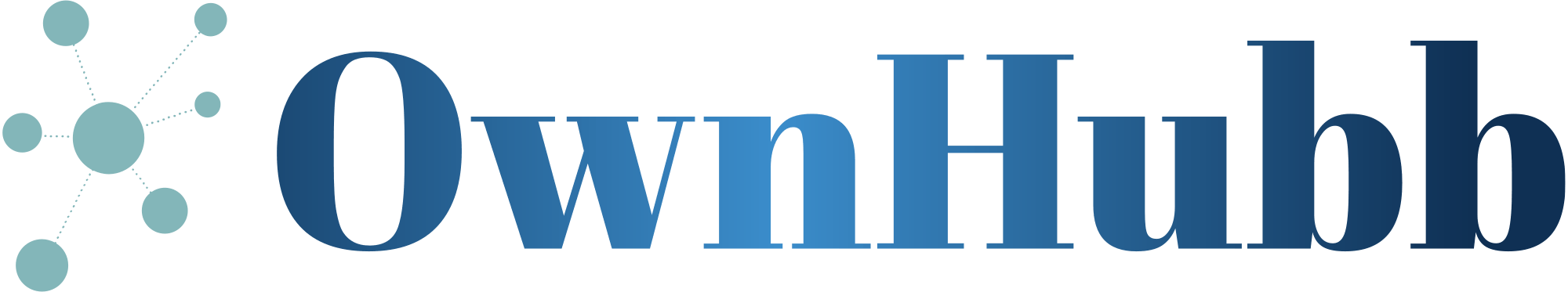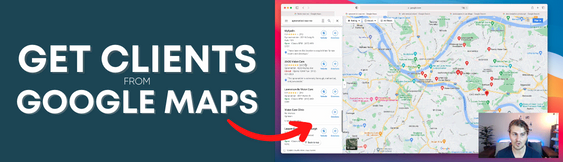How Helpful is Google Map To Find Clients
Google Maps is a very effective way to find clients in any specific area or worldwide. Another advantage of Google Maps is that you can also see the opening time and the closing time of any business and besides this, you can also get the phone number of the business.
Step-by-Step Guide On How To Find Clients By Google Map
1. Open google.com and search “google map” If you want to search in the UK, then type “google map UK”
2. Open the first official website of Google Maps.
3. Now search any niche keyword for example we are looking for bikes in UK
4. Open Google Maps UK and type “Electric bikes”

5. Now we see the all business on Google map
6. Now open any of them, for example, we open the first Tekhmarket.

7. Now scroll the opened page and you will see all the details of the business.

8. Now open the website of the client for example we open https://krym-tehmarket.ru/
9. Now scroll down to find the email address if you don’t find at the last you have to find the Contact Us page or Connect page etc.

10. Now copy the email address and you are ready to send.