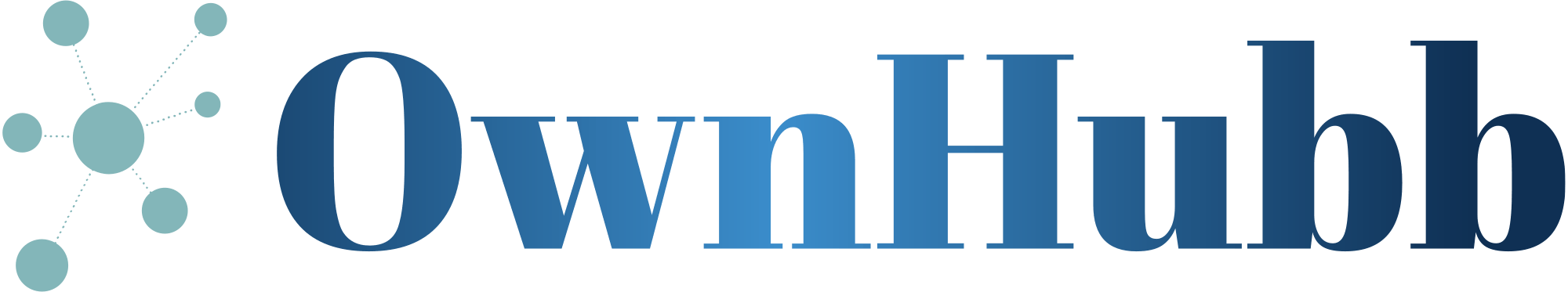The size of the any files matters a lot and when we talk about the video files then everyone wants the desired video in possible smaller size with the highest quality in order to save the more storage for further data and to decrease the sharing loading.Today in this article we will discuss about how you can compress the large video file without losing the quality.
How to Compress Large Video File without Losing Quality
1. Open your browser and go to the Google.com

2. Now search for the VLC media player.

3. Now open the first link which is the videolan.org/vlc.

4. After landing on the website you will see a button Download VLC Click on it.
5. The downloading will be started, as the file downloaded now go to the downloads and click install the VLC media player.

6. After Finish the installation, Open the vlc media player.
7. Click on the Media at the top right side of the media player.

8. Click on the Convert/save button at the fourth last.

9. You will see an Add button click on it and select the files that you want to compress.

10. After the selection of the video file now click on the Convert/save button.

11. After clicking a new page will be opened, click on the Profile selection and select the Video for Youtube HD because this is the point only who can compress the file.

12. Now click on the Browse button to select the file where you want to place the file.

13. After selecting the location of the file to be saved click on the Start button at the bottom.

14. The loading will be started in the form of like when we play a video in the player and then saved.
This was the method by which you can compress a large video file.