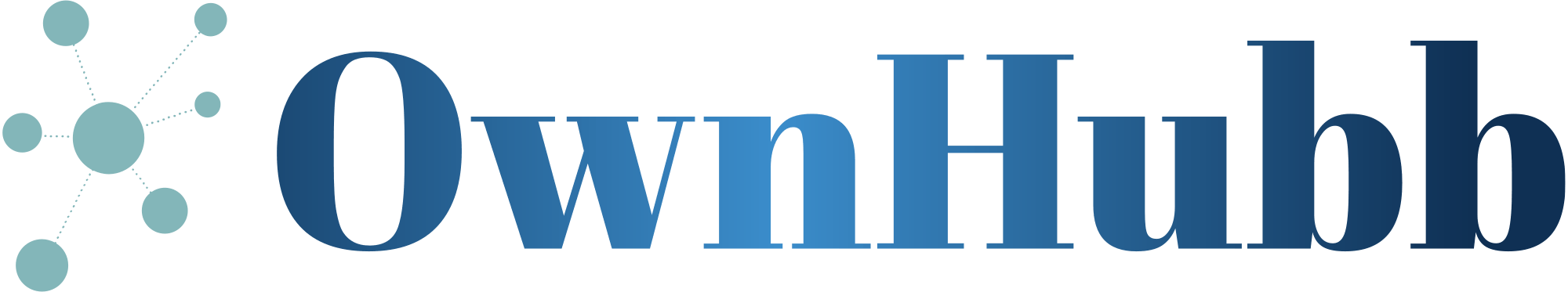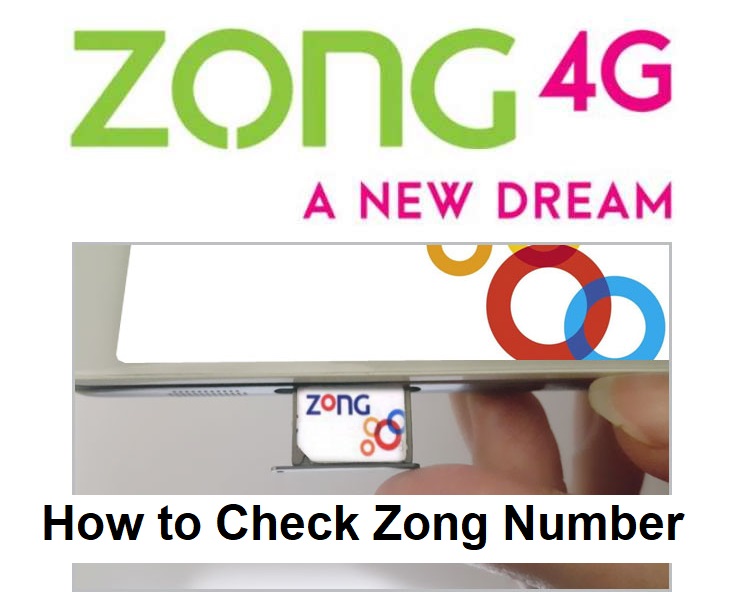To check your Zong number, there are several methods you can use:
-
- *Dial 8# from your Zong SIM: This is a free method that will display your Zong number on your phone’s screen.
- *Dial 100# from your Zong SIM: This method will also display your Zong number on your phone’s screen.
- Use your your Zong SIM, to send an empty SMS to 667: You will get a prompt reply containing your Zong number.
- Dial 310 and talk to the operator: The operator will provide you with the details of your Zong SIM, including the number.
- Check via My Zong App: You can log in to your My Zong App account, and your number will be displayed on the main screen.
How to Check Zong Number on Phone
-
- Dial *8#: Simply dial *8# from your Zong SIM and press the call button. Zong will send you your specific Zong number.
- Dial *100#: Another method is to dial *100# from your Zong SIM, and your Zong number will appear on your screen.
- Send an empty SMS to 667: Open your phone’s messaging app, create a new message, leave it blank, and send it to 667. You will receive your Zong number.
How to Check Zong Number Balance
To check the balance on a Zong number, simply dial *222#, and your remaining balance will be displayed on your screen. This method is available to all Zong Prepaid customers and is a quick and easy way to keep track of your balance. Alternatively, you can dial *310# to apply for a balance inquiry from Zong. Zong charges Rs.0.20+Tax per Inquiry for the remaining balance check.
How to Check Zong Balance
-
- Dial *222#: This USSD code allows you to check your remaining balance on your Zong number.
- Dial *310#: Another option is to dial this code to apply for a balance inquiry from Zong.
- My Zong App: Download the My Zong App from Google Play Store for Android or Apple App Store for iPhone. After registering your number in the app, you can view your account details, including your balance.
How to Check Zong SIM Number
-
- Dial *8#: Simply dial *8# from your Zong SIM and press the call button. Zong will send you a message containing your Zong number.
- Send an empty SMS to 667: Open your phone’s messaging app, create a new message, leave it blank, and send it to 667. You will receive a message along with your Zong number.
- Dial 310924#: Open your phone’s dialer and dial this code, then press the call button. A flash message will appear on your screen displaying your Zong number.
How to Check Zong Number Owner
To check the Zong number owner, you can send an SMS with “MNP” to 667. After a few moments, you will receive a text message from the service with details about your Zong number, including the activation date and the owner’s name and CNIC number. Alternatively, you can contact Zong’s customer service by dialing 310 from your Zong number. Follow the instructions provided by the automated system to check the details of your Zong number, including the owner’s name and CNIC number.
How to Check Zong Number without Balance
-
- Send an empty SMS to 667: Open your phone’s messaging app, create a new message, leave it blank, and send it to 667. You will receive a quick message with your personal Zong number.
- Dial *100#: Dial *100# on your cell phone, then press the call button and wait. After a few seconds, your Zong SIM number will be displayed on your screen.
- Dial *2#: Another method is to dial *2# on your phone. This code will also display your Zong SIM number on your mobile screen for free.
How to Check Zong SIM Status
-
- Send an SMS to 667: Write “MNP” in a message and send it to 667. You will receive a reply message containing details about your Zong SIM, including the activation date and the owner’s name and CNIC number.
- Dial *8# on your Zong SIM and choose the call button. Zong will send you a message containing your Zong number, which indirectly confirms the status of your Zong SIM.
- Contact Zong Customer Support: If you need further assistance or detailed information about your Zong SIM status, you can contact Zong’s customer service by dialing 310 from your Zong SIM card.
How to Check Zong SIM Ownership
How to Check Zong Number on CNIC method is a convenient way to check your Zong number and the details associated with it, including the owner’s name and CNIC. It is important to note that this method may incur some charges, so make sure your number is recharged before using this service.
-
- Send an SMS to 667: Write “MNP” in a message and send it to 667. After a few moments, you will receive a reply message containing the name and CNIC number against which your Zong SIM is registered.
- Contact Zong Customer Support: Dial 310 from your Zong number and follow the instructions provided by the automated system to check the details of your Zong SIM.
How to Check Zong SIM is 4G or Not
-
- Dial *100# on your cell phone, then press the call button and wait. Wait for few seconds to get your Zong number on your mobile screen.
- Once you have confirmed your Zong SIM number, you can check if it is 4G-enabled by sending an SMS to 667. To do this, write “MNP” in a message and send it to 667. After a few moments, you will receive a reply message containing details about your Zong SIM, including the activation date and the owner’s name and CNIC number. This message will also indicate whether your Zong SIM is 4G-enabled.
How to Check Zong Daily and Weekly Package
To check the Zong weekly package, you can dial *220# from your phone’s keypad. This will activate the Super Weekly Max offer, which includes 20GB of super fast internet, 100 off-net minutes, 5000 Zong minutes, and 5000 SMS for 7 days. To check the usage details of this package, you can dial *102#(Charges *10 Paisa+Tax per inquiry). The package will not be automatically renewed, and there is no download limit on the 20GB internet volume. If you consume more than 30GB of mobile internet volume, the Rs. 1+Tax/MB out-of-bundle rate will be applicable until bundle expiry. You can re-subscribe the offer by dialing *220# after unsubscribing it by sending “UNSUB nswp” to 6464. The Advance Income Tax (AIT) rate of 15% applies on every recharge, and Sales tax (GST) of 19.5% applies on usage.
How to check Zong Internet Packages Daily, Weekly & Monthly
To check Zong internet packages, you can dial *310# from your phone’s keypad. This will provide you with details about your current package, including the validity period and the amount of data, minutes, and SMS included in the package. To check the usage details of a specific package, such as Super Weekly Max or Super Weekly Plus, you can dial *102#(Charges *10 Paisa+Tax per inquiry). These packages offer a certain amount of mobile internet volume, such as 20GB for Super Weekly Max and 8GB for Super Weekly Plus, with a weekly validity period. After the mobile internet volume is consumed, the Rs. 1+Tax/MB. Customers can re-subscribe the offer by dialing *220# for Super Weekly Max and 201# for Super Weekly Plus after unsubscribing it by sending “UNSUB nswp” to 6464.